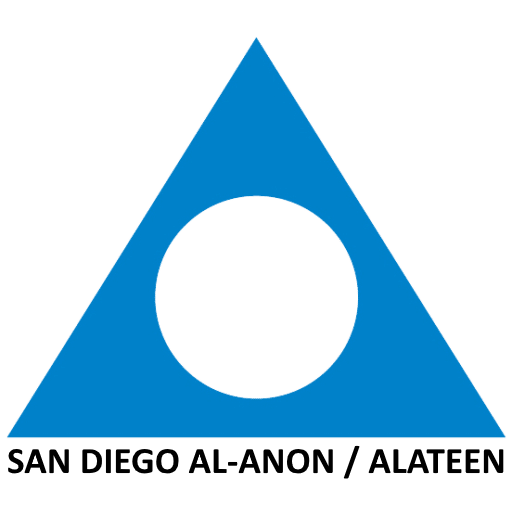Add or Change Meeting Information
We ask that you request all meeting information changes through the Southern California World Service site. This will update Al-Anon World Service Office (WSO) database and we will be automatically notified of the change. See the instructions below for details. Also, have a look at the attached Flow Chart from Southern California World Service.
Thank you for keeping your meeting information up to date!
How do i register a new meeting?
Visit the SCWS website and complete the "Al-Anon Registration/Group Records Change Form" using the link below.
Your completed form will be reviewed by the SCWS Group Records Coordinator:
Your new meeting information will be sent to the San Diego Office to be added to our records, intercom and will also be sent to the WSO to be included on their website.
Please wait 2 weeks and then check for your meeting on this website and the WSO to verify your meeting information was entered correctly.
How do i Update meeting Information?
Visit the SCWS website and complete the "Al-Anon Registration/Group Records Change Form" using the link below to update; Group Name, Meeting Place, Meeting Day, Meeting Time, Phone Contact(s) or Current Mailing Address (CMA).
Under point 8. Comments, please add if your meeting status, i.e. online, hybrid (= simultaneous in-person & online), in-person, temporarily suspended. For hybrid and online meetings please add the access credentials, e.g. Zoom ID, password, or a phone/email address to seek meeting access details).
Your completed form will be reviewed by the SCWS Group Records Coordinator:
Your updated information will be input into the WSO Group Records
database.Your updated meeting information will be sent to the San Diego Office to be added to our records, intercom and will also be sent to the WSO to be included on their website.
Please wait 2 weeks and then check for your meeting updates on this website and the WSO to verify your meeting information was entered correctly.
If you don't know your meeting number (WSO ID), refer to instruction below.
How do i Report service positions updates?
Visit the SCWS website and complete the "Al-Anon Registration/Group Records Change Form" using the link below to register; Group Rep, Alt Group Rep, Secretary, Treasurer, Intergroup Service Rep (ISR), Alt Intergroup Service Rep (Alt ISR), and other service positions.
Your completed form will be reviewed by the SCWS Group Records Coordinator:
Your updated information will be sent to the San Diego Office to be added to our records.
If changes to this position(s) occur periodically, please continue to submit changes using the same form.
If you don't know your meeting number (WSO ID), refer to instruction below.
How do i find my meeting number (WSO ID)?
Your meeting number (WSO ID) is on record with your DR, SCWS and WSO and is needed to report changes for your meeting.
If you do not know your meeting number (WSO ID), use the link below and enter your location to find your meeting. The number is located at the bottom of each meeting listing. You will need this number to report meeting updates listed above.